Create Carousel Template on Whatsapp
- Under main menu click on Whatsapp under channels.
- Click on templates tab.
- Then click the `Add (+)` icon located at right bottom of the screen.
- Click on `New Template`.
- Select template category.
- Select template type as carousel.
- Name your template, and fill in the message body(bubble).
- Add appropriate message components to your whatsapp template.
- Click on add more cards to add another card(max 10 cards supported).
- Click on preview and submit the template for approval.
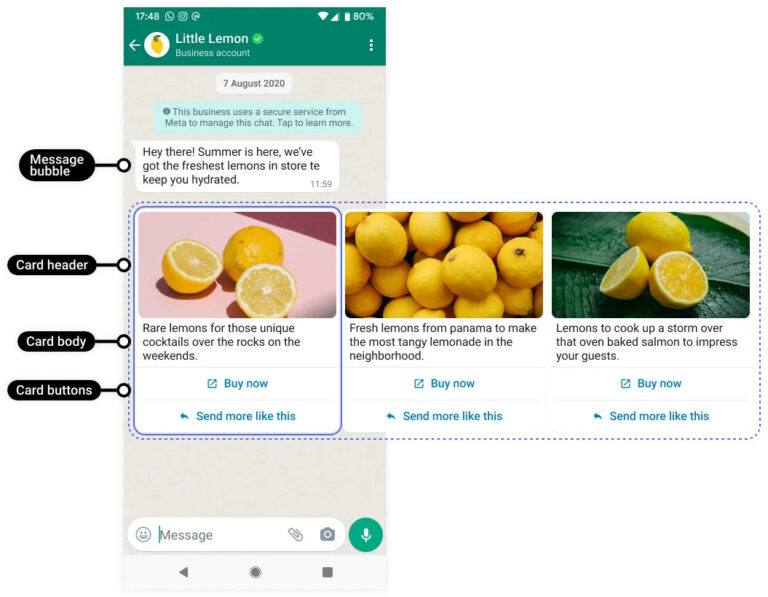
| Card Component | optional/mandatory | Supported types | Max per template |
|---|---|---|---|
| Header | mandatory | media (images, videos) | 1 |
| Body | mandatory | text-only | 1 |
| Buttons | optional | Quick Reply, URL, Phone | 2 |